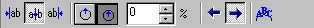
If the quick choice buttons do not provide the text alignment that you want, you can custom align the text with the buttons in the Choose Position ribbon.
The buttons in the Ribbon let you separately set the alignment, position, offset, direction, and pitch of the text. The Choose Position button also lets you manually adjust the alignment point by dragging it along the path.
Click Choose Position in the Path Fit palette to display the choose position ribbon. After creating the path fit that you want, double-click the left mouse button or press ESC to clear the choose position ribbon.